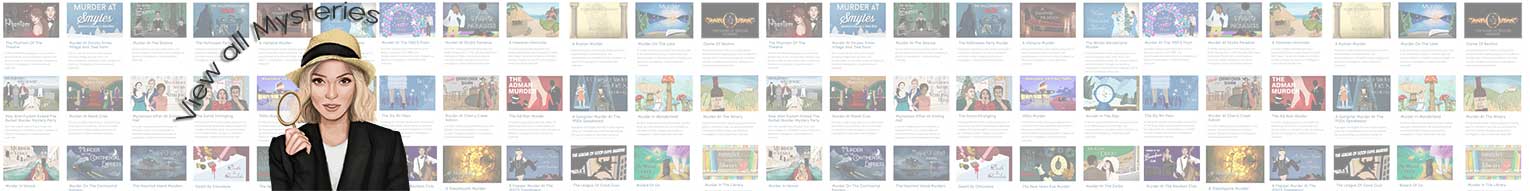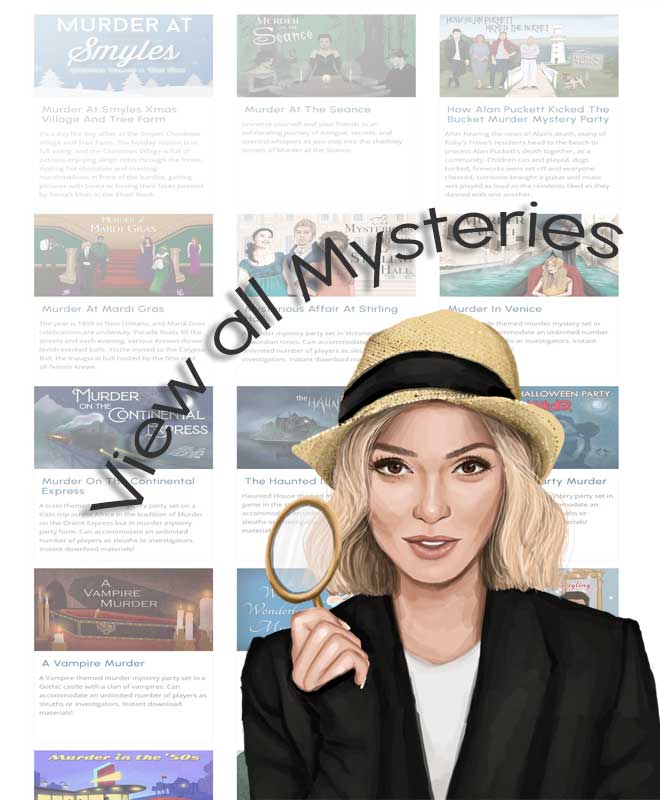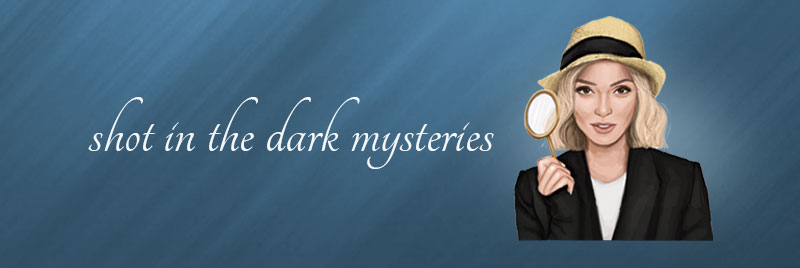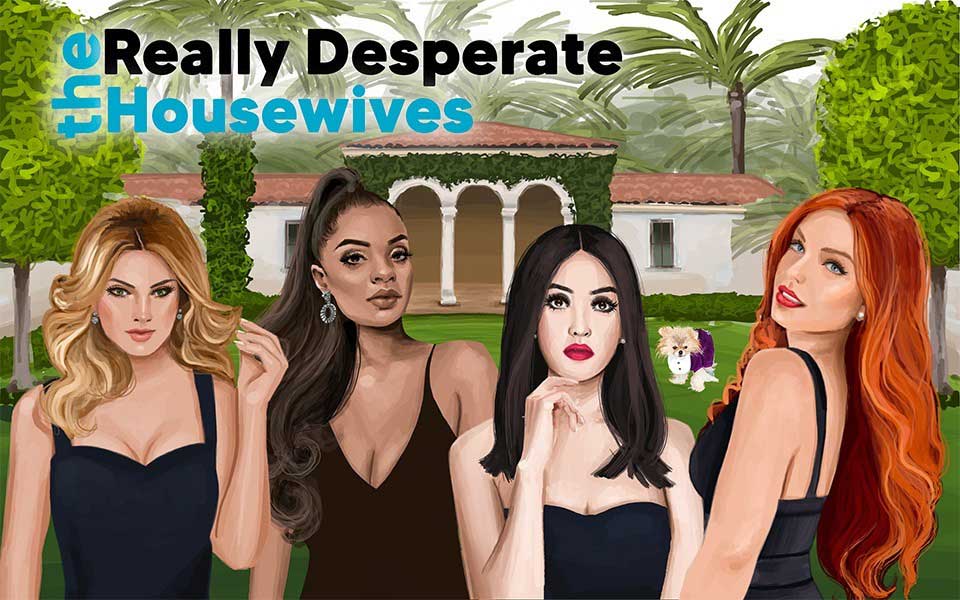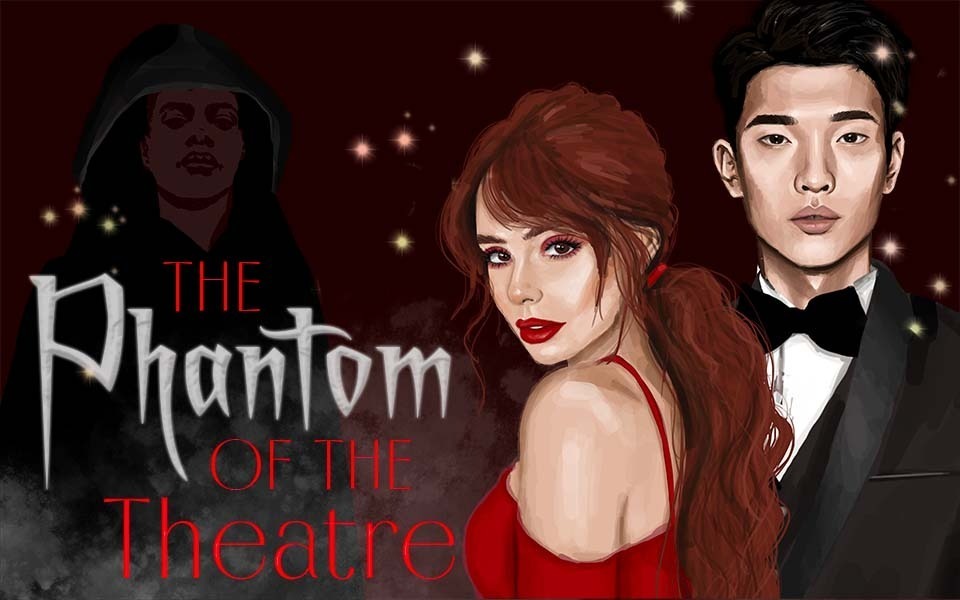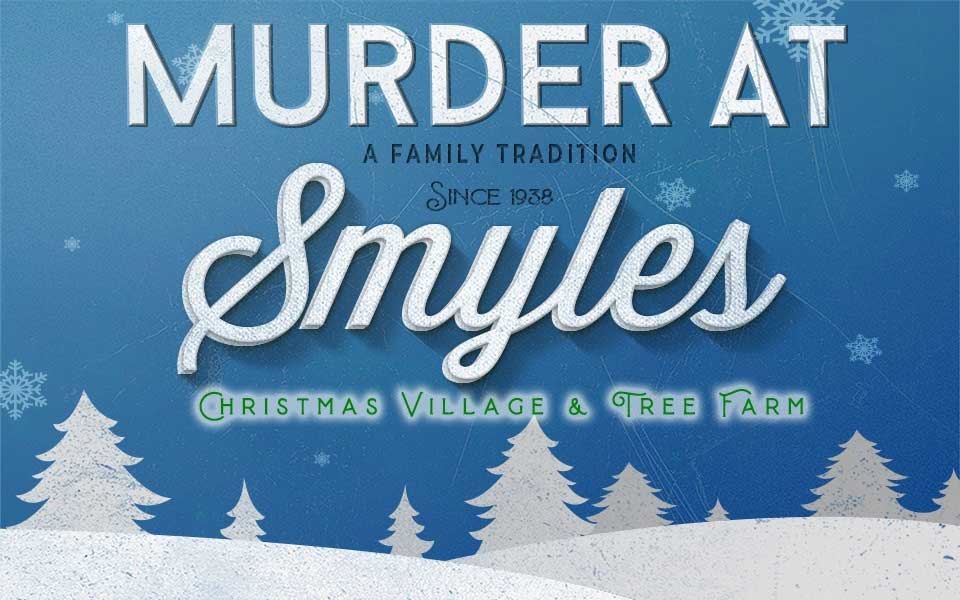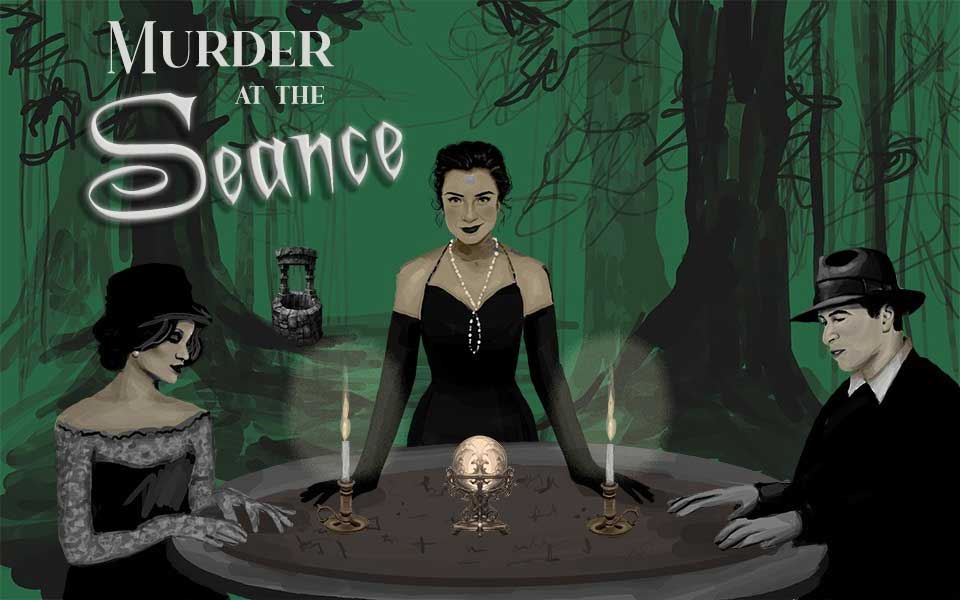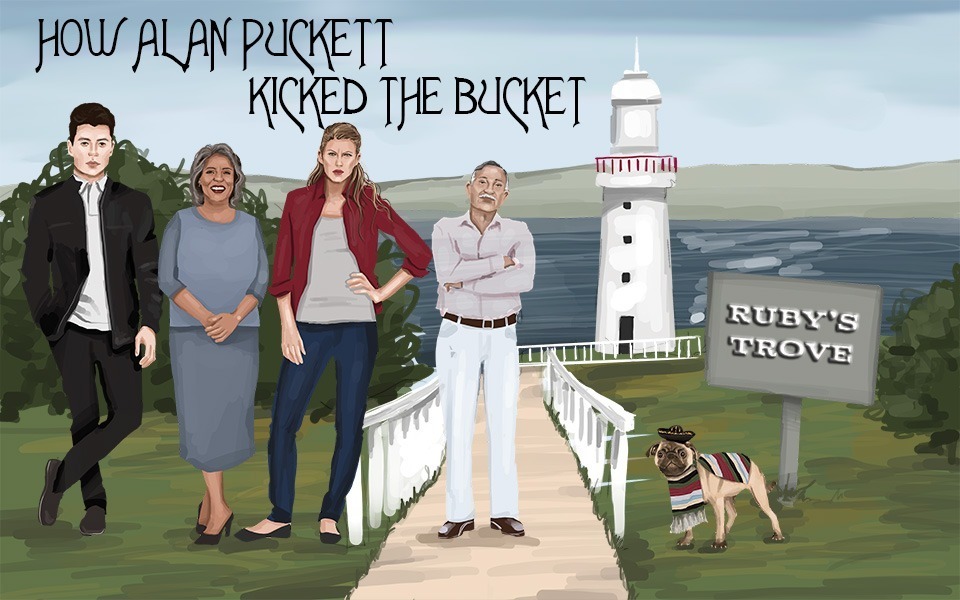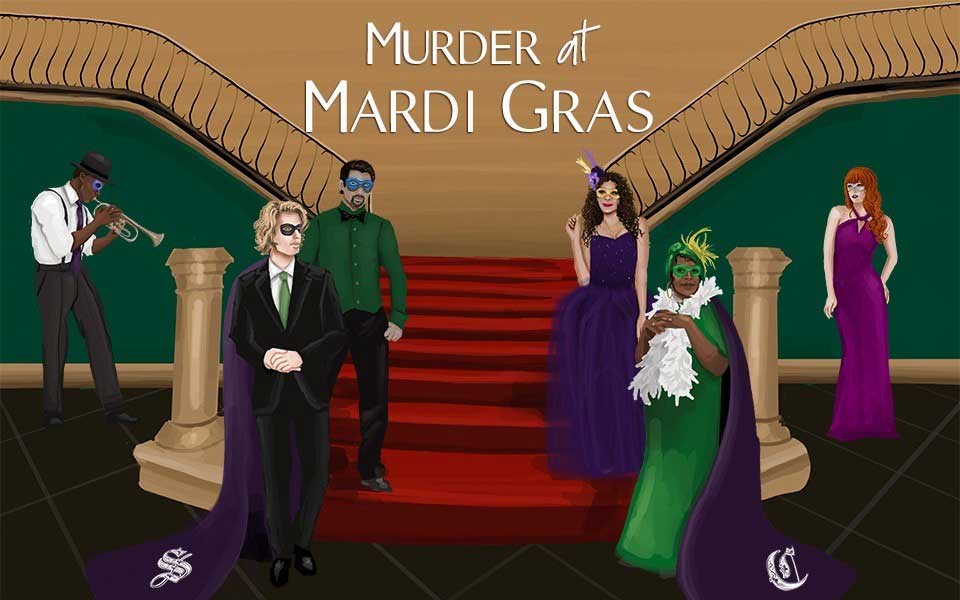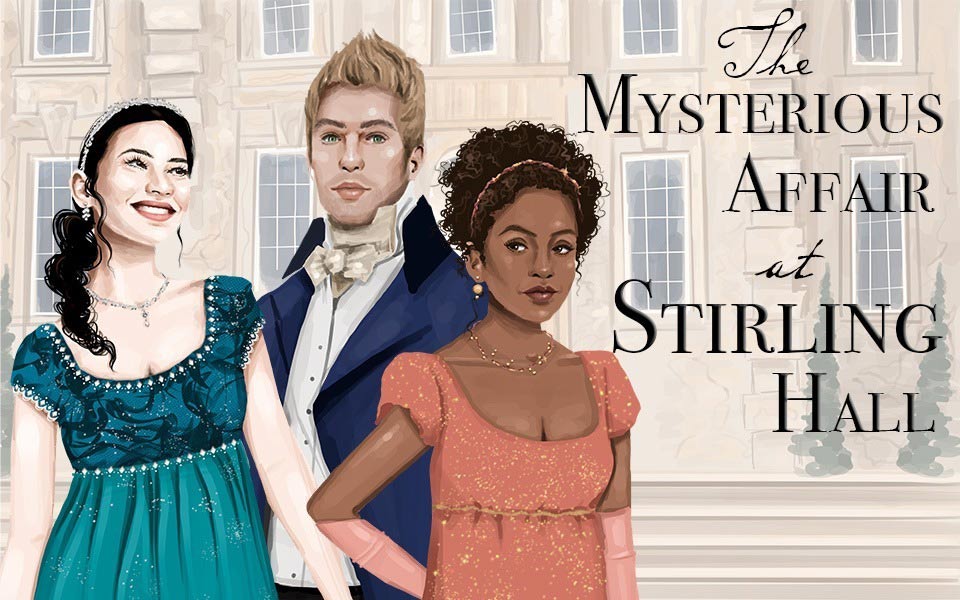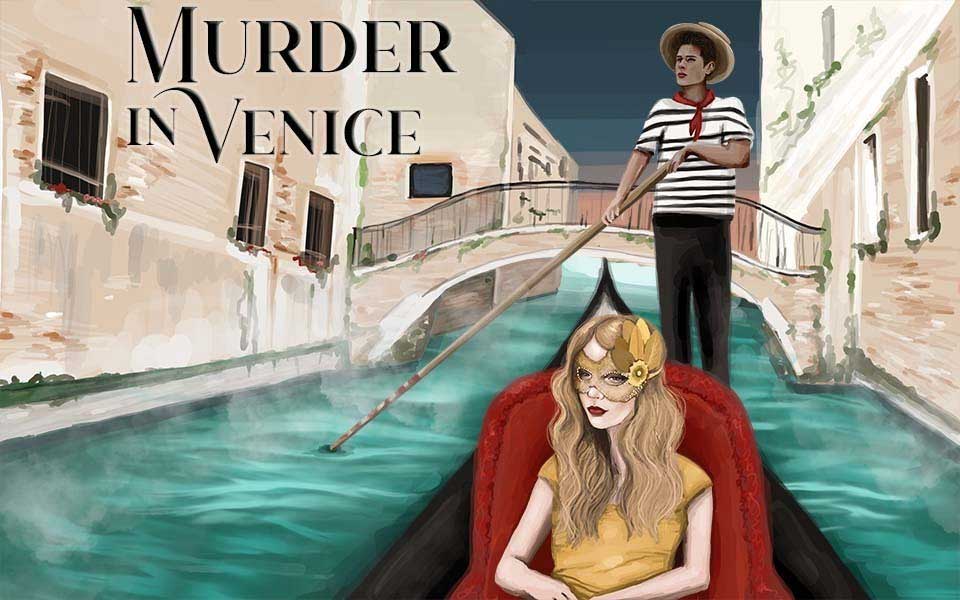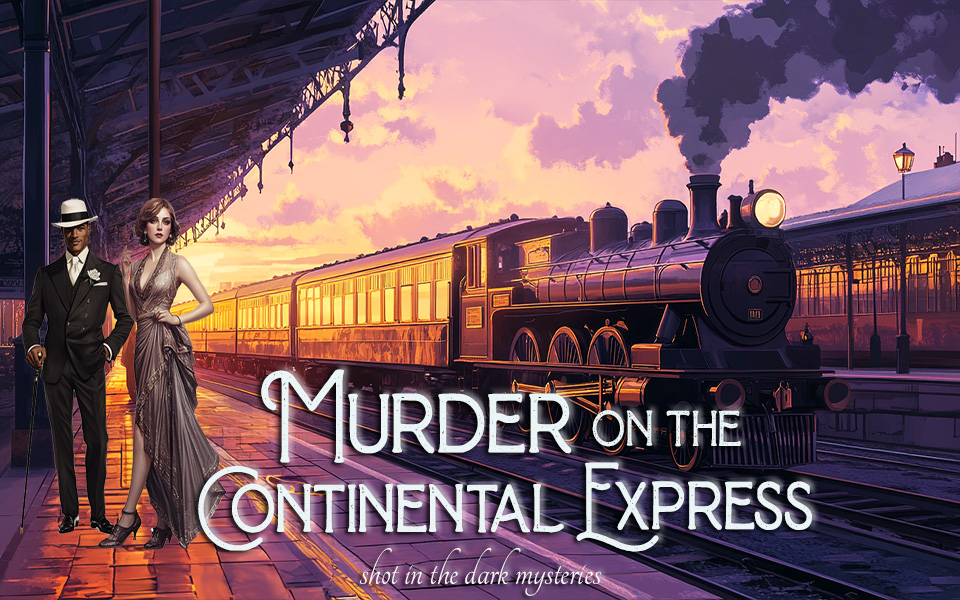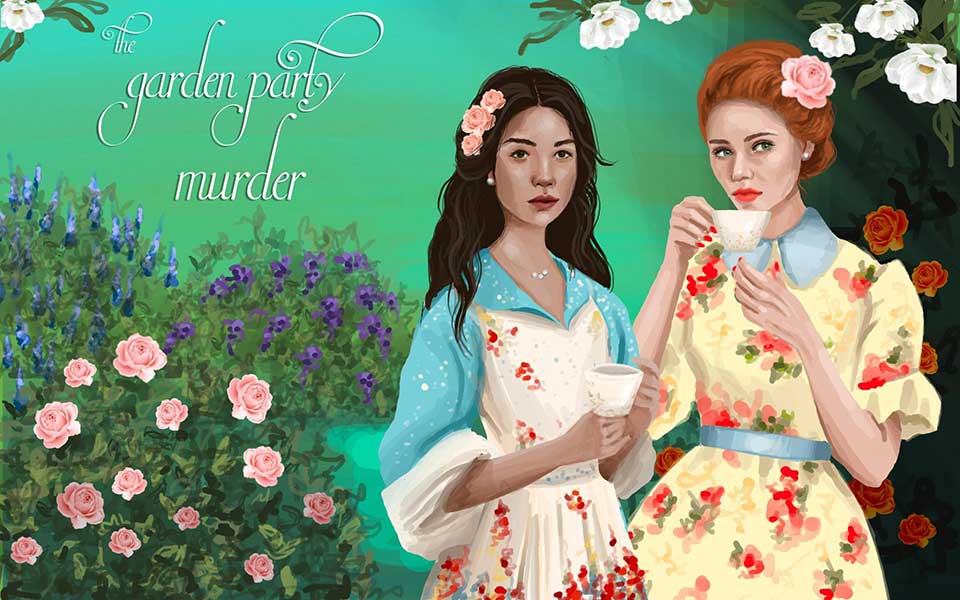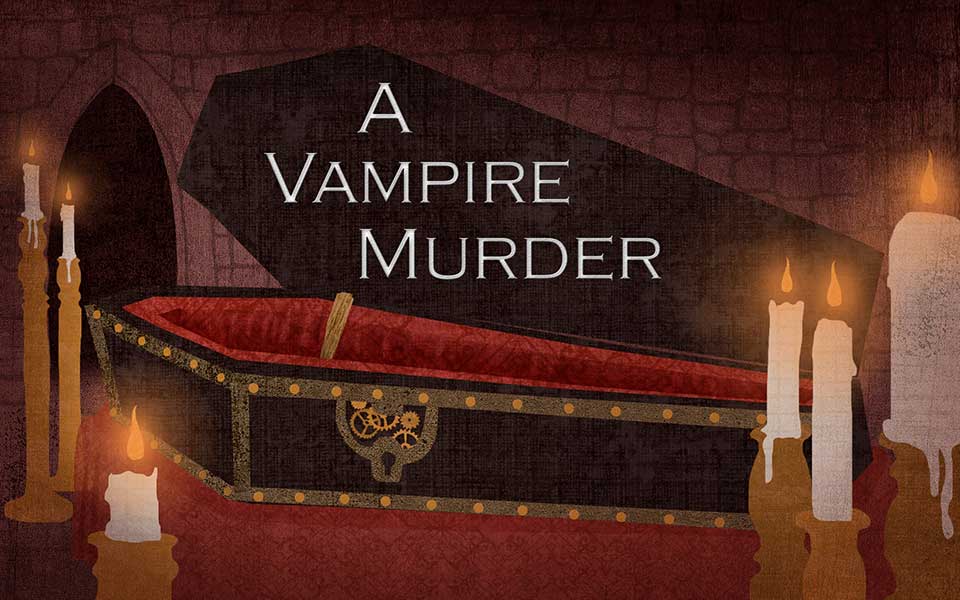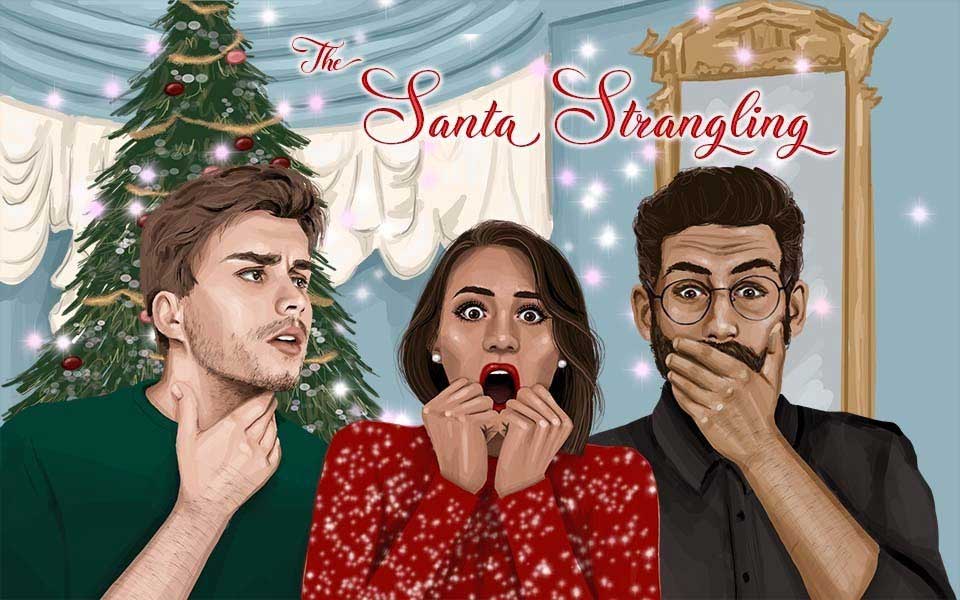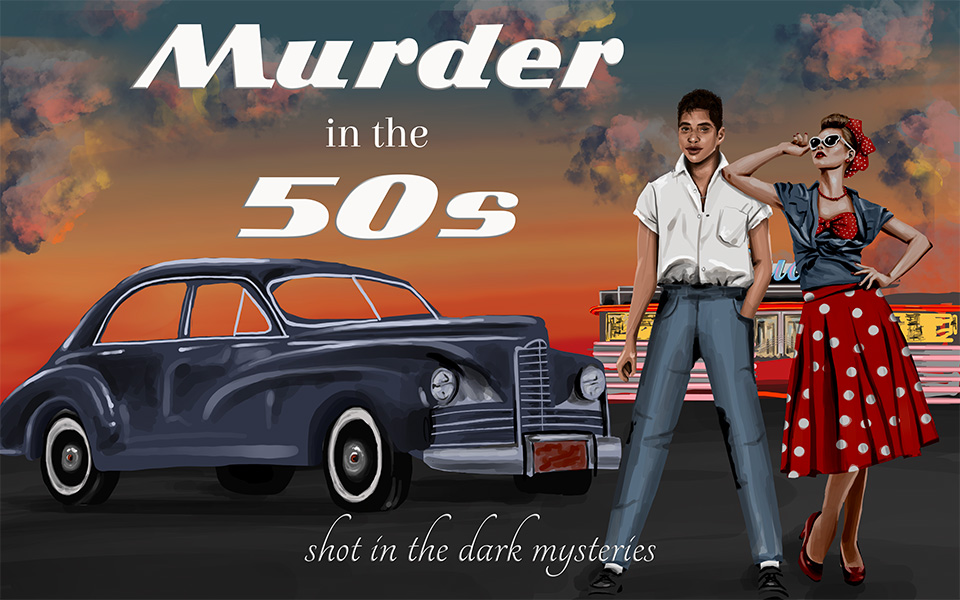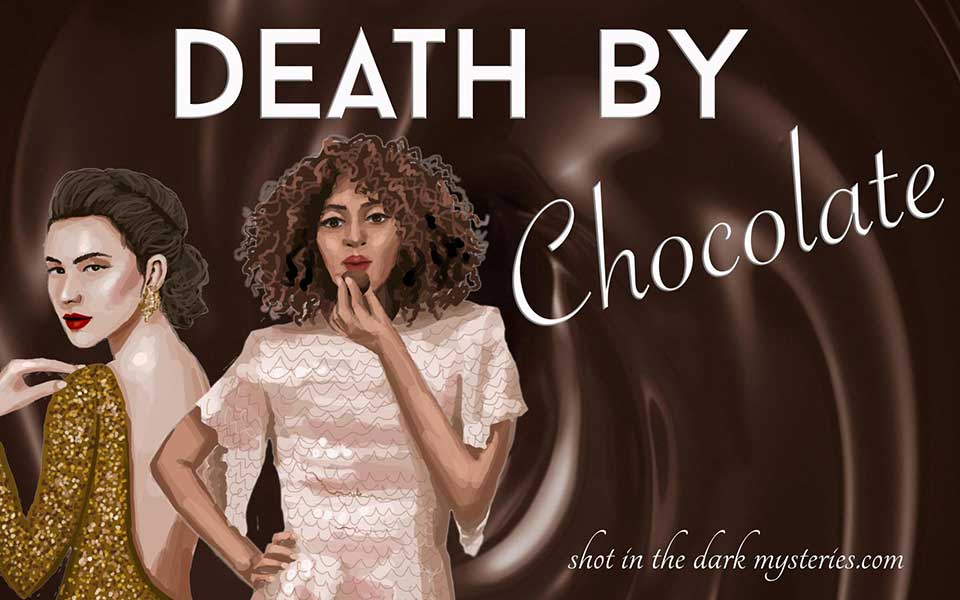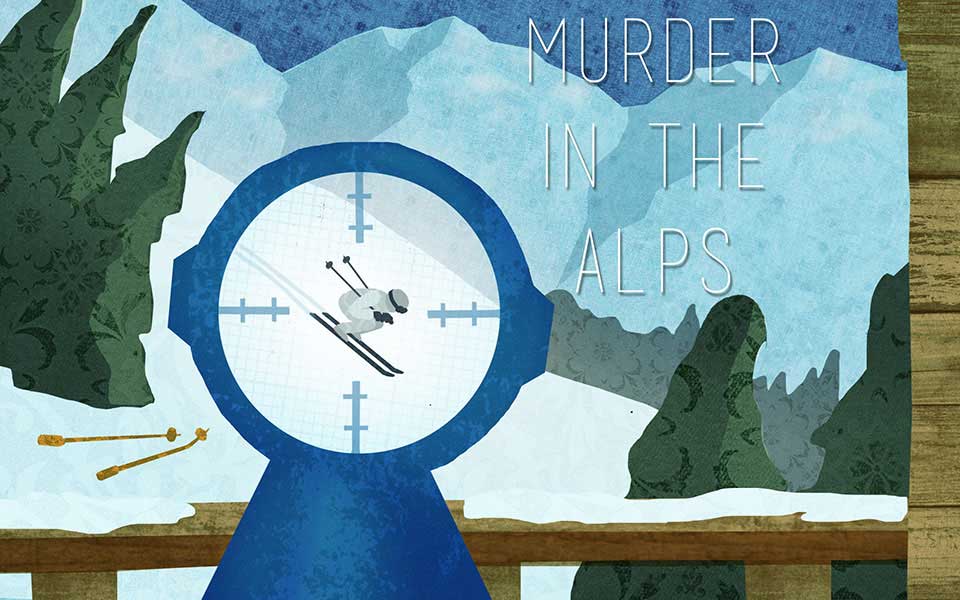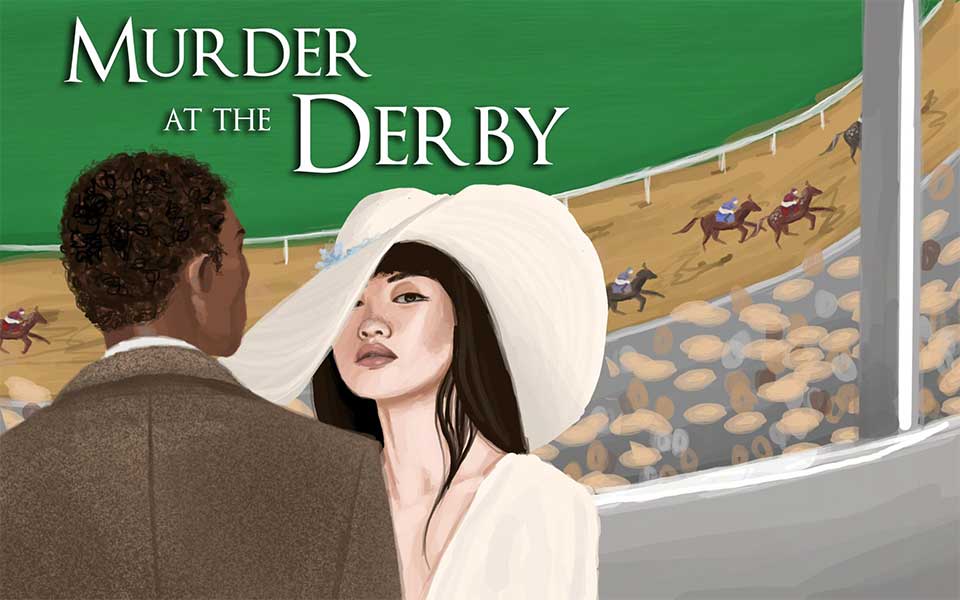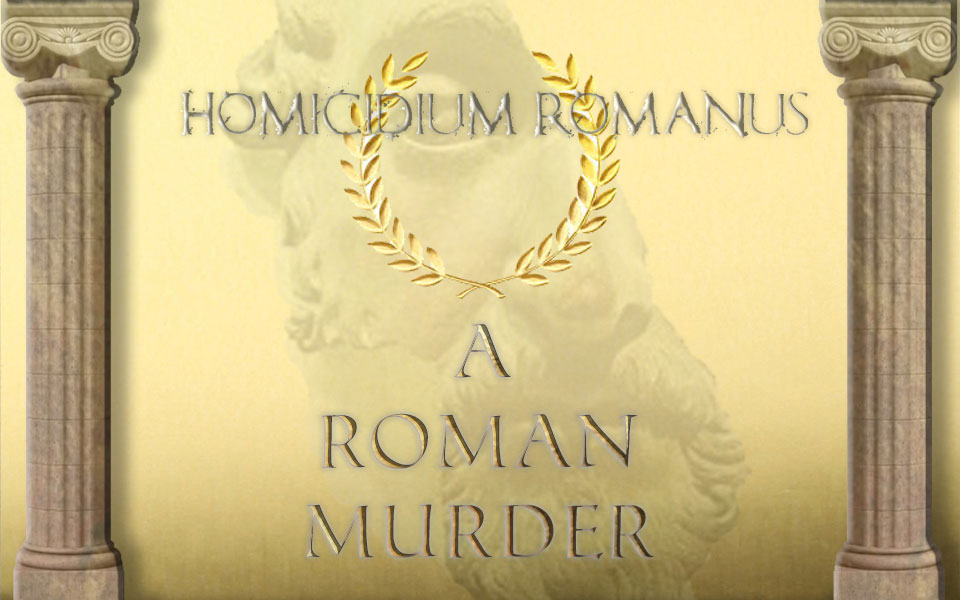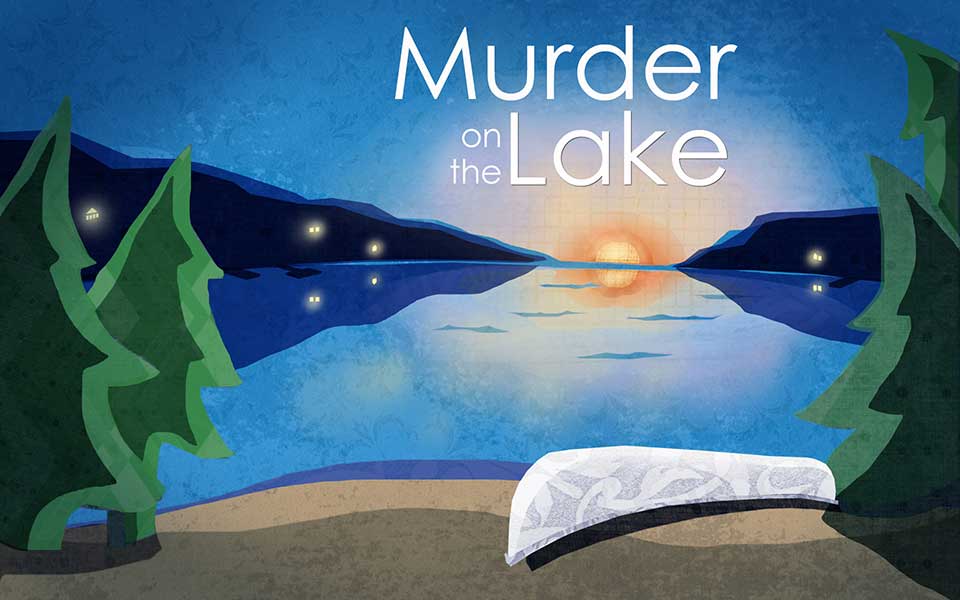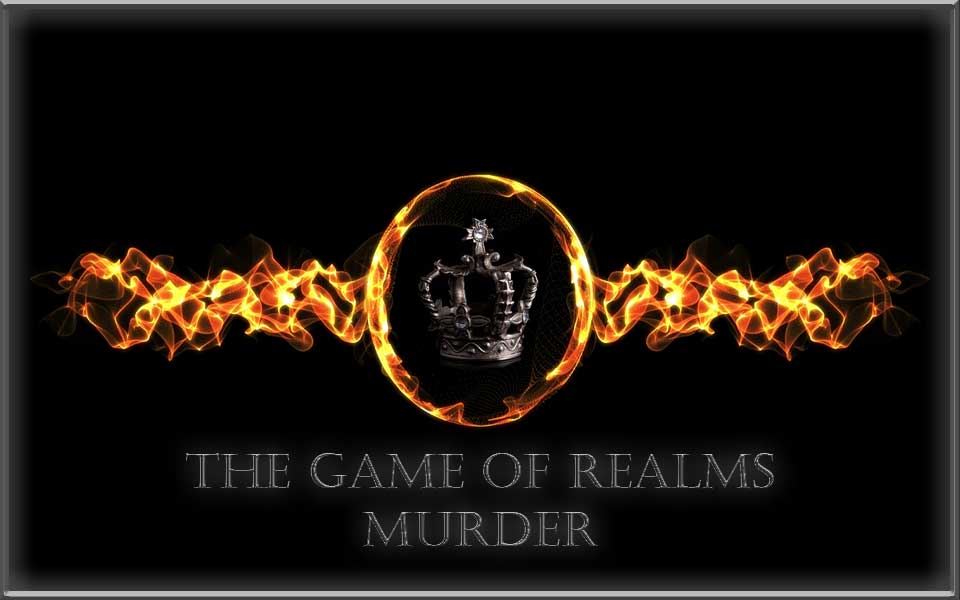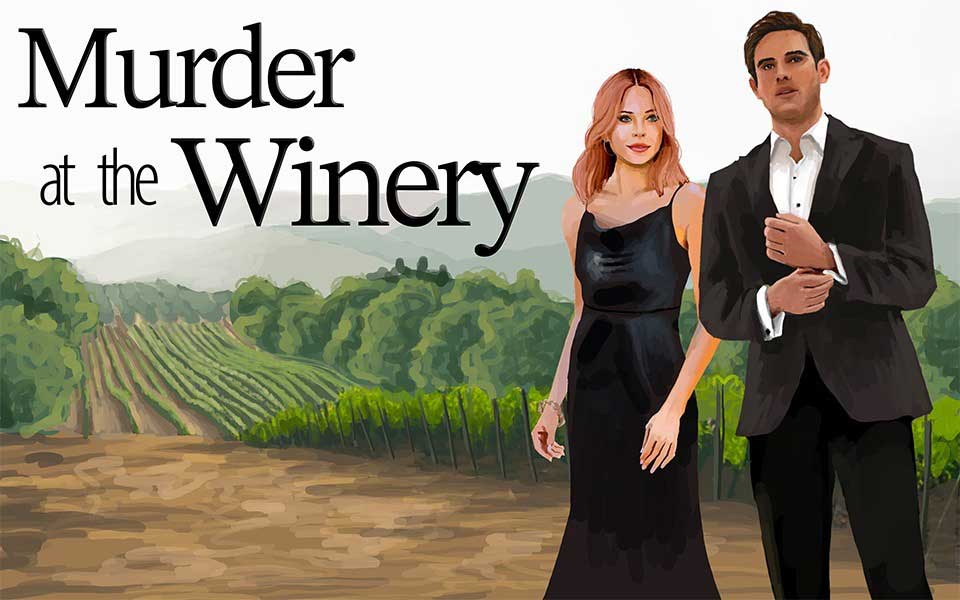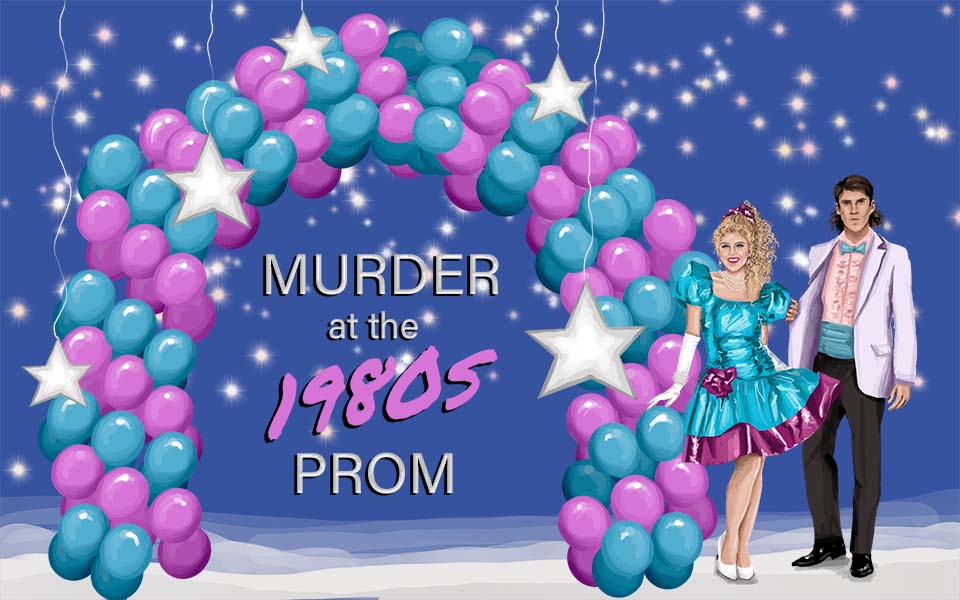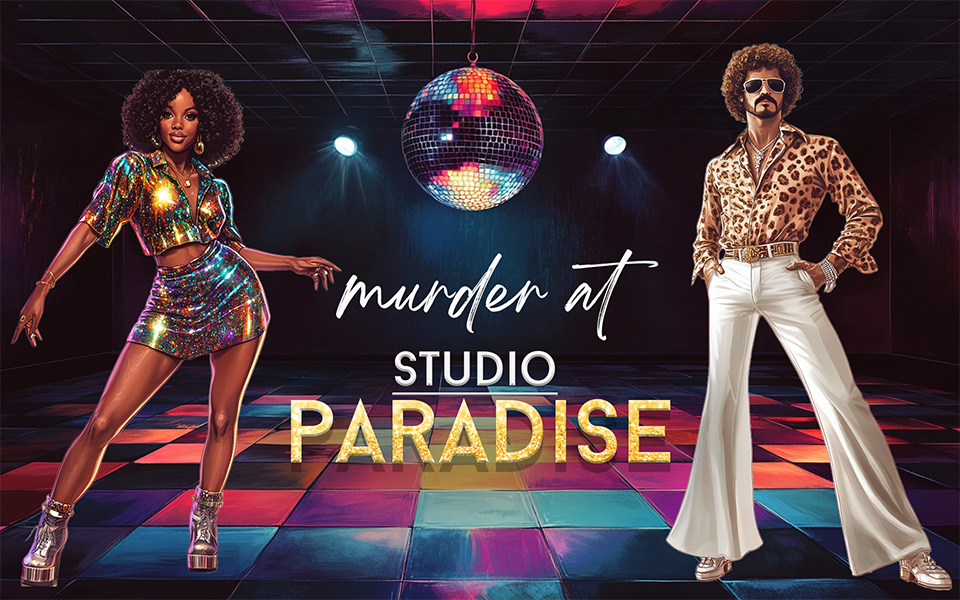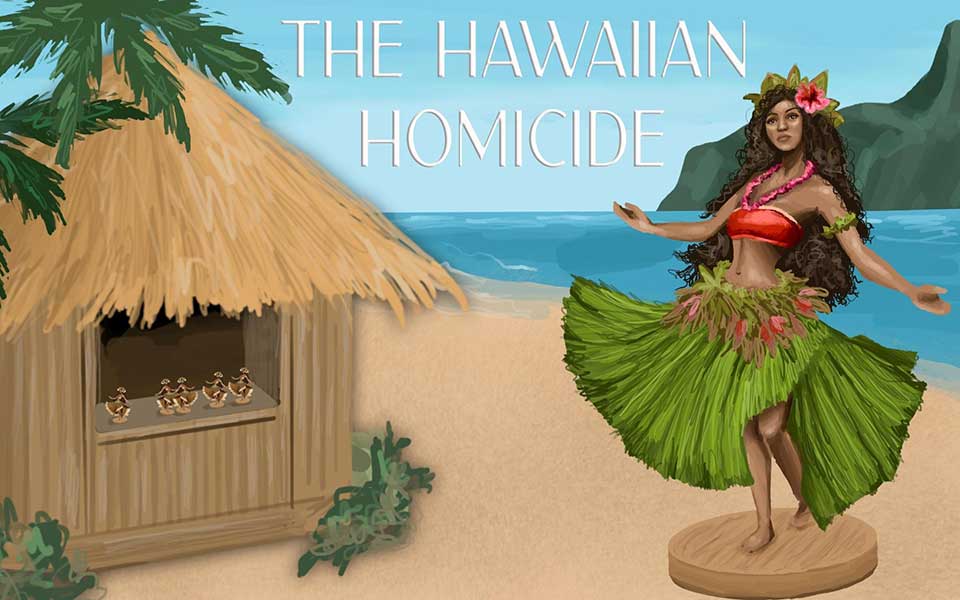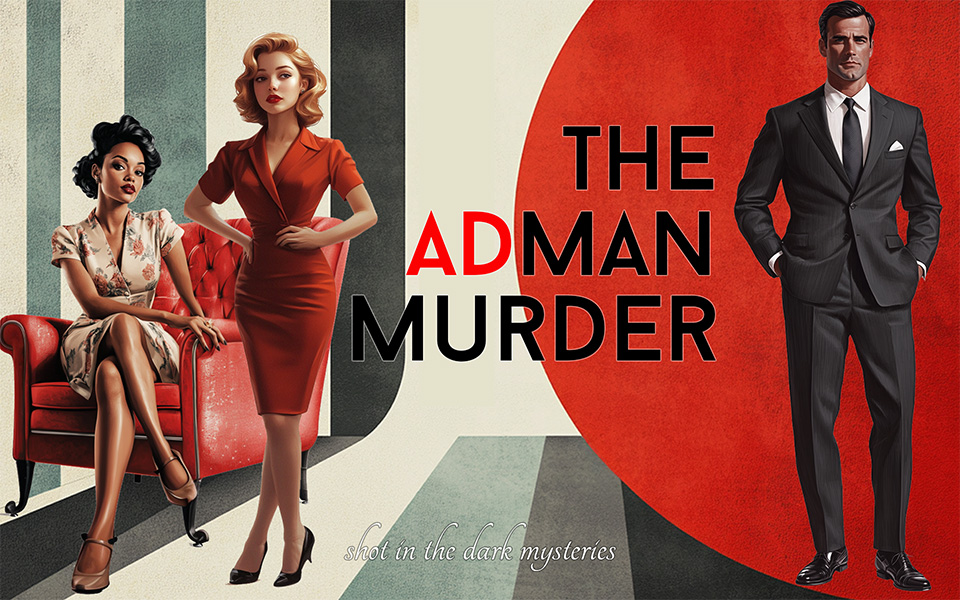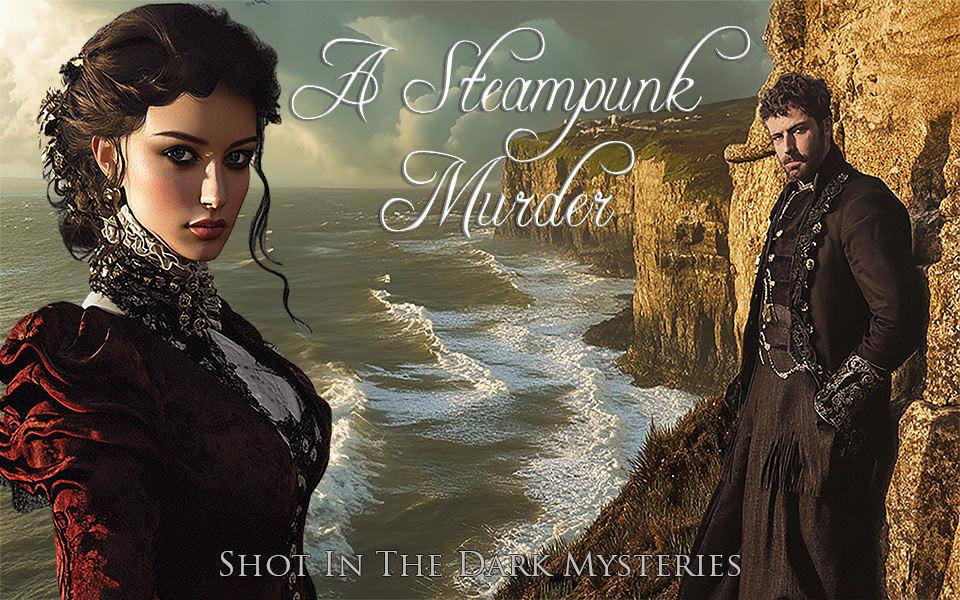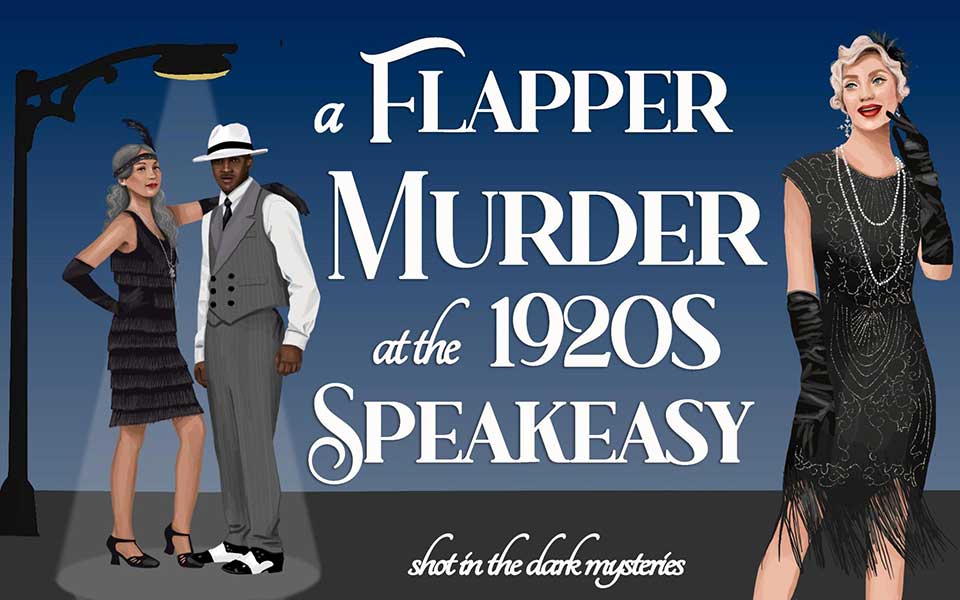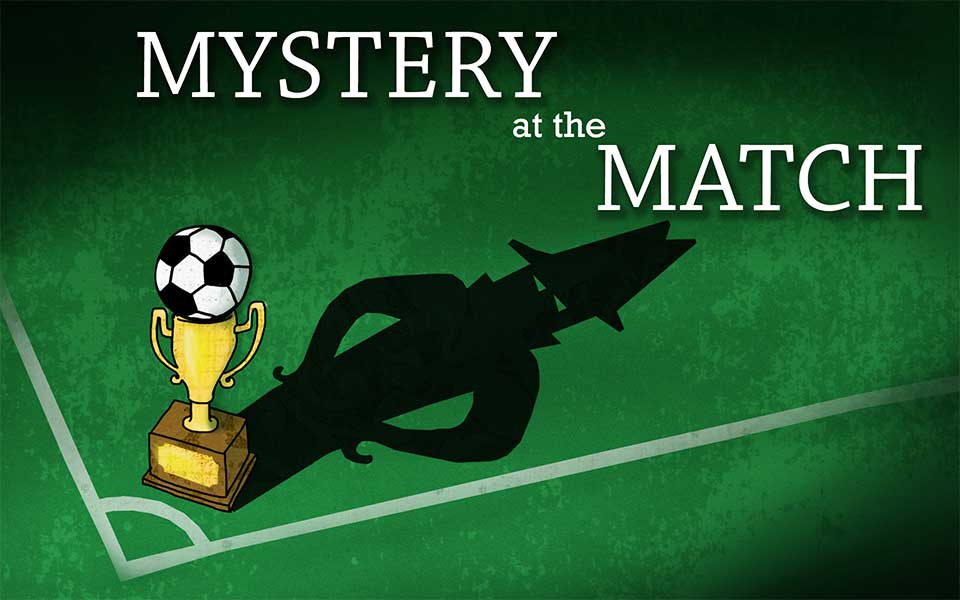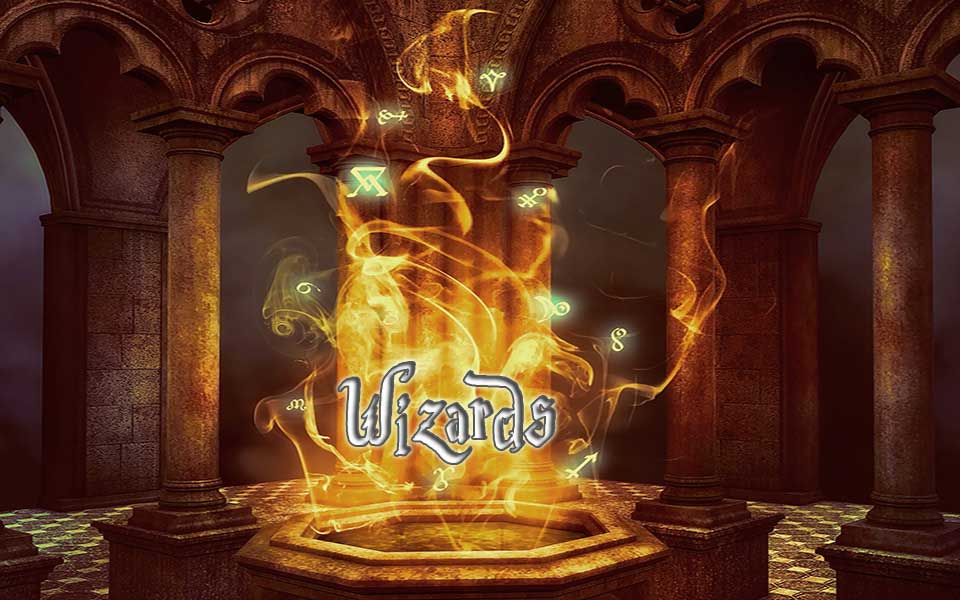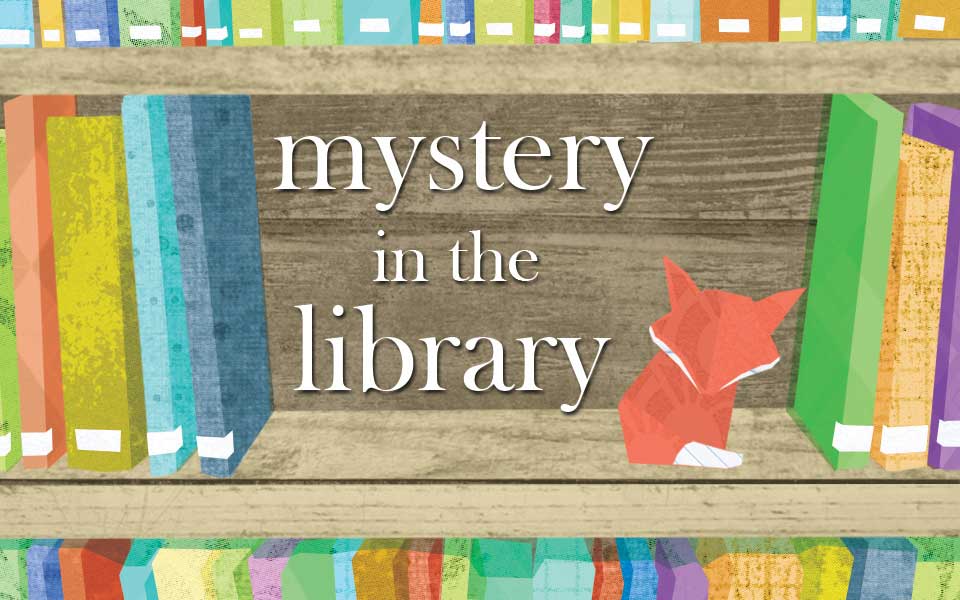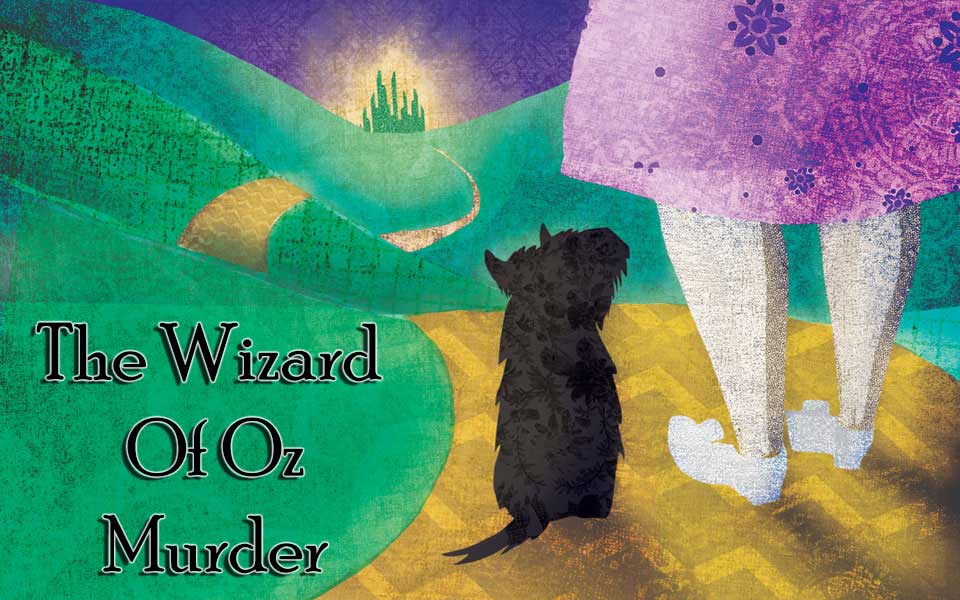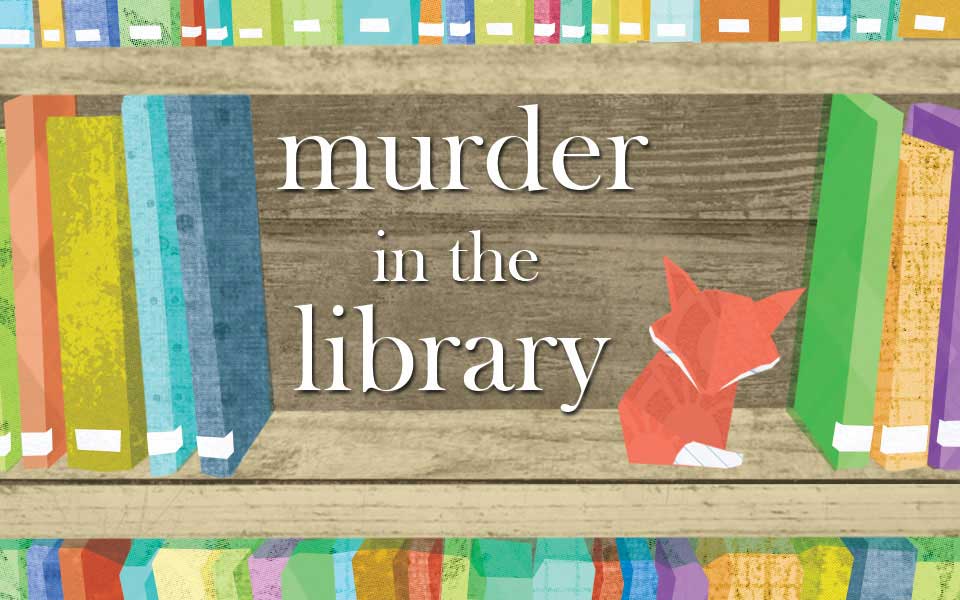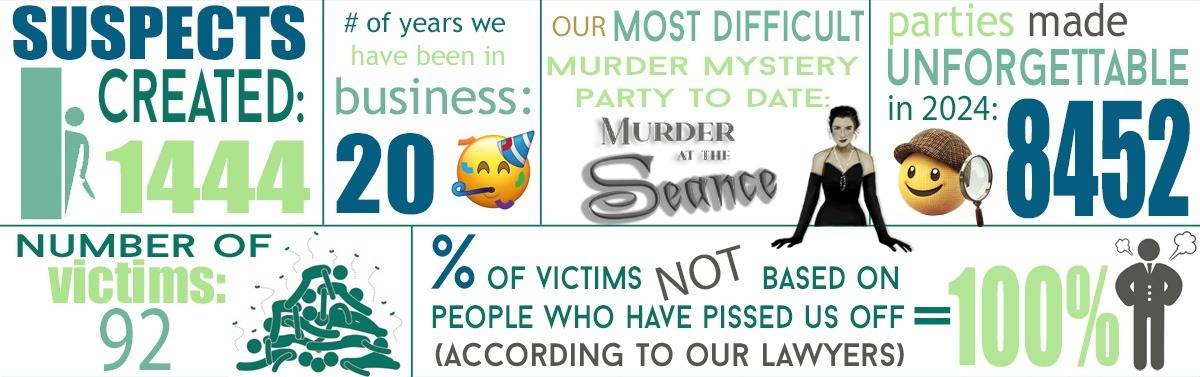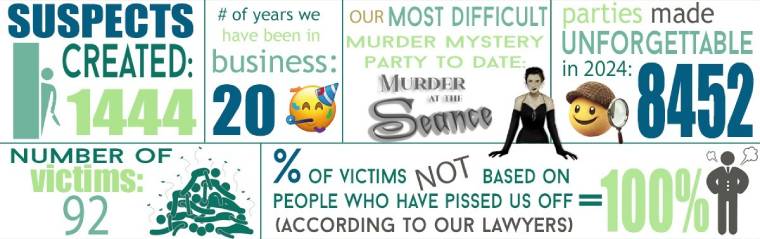How to Download and Shot In The Dark Mysteries’ Digital Invitations
Step 1: Find Your Mystery: Click on the image that matches the mystery party game you purchased. If you want to get your RSVPs before ordering your package (recommended!) just select the mystery party game you want to throw. The invitation will download a zip file—be sure to save it somewhere you’ll remember.
Step 2: Open the Zip File: On your computer, unzip the file. Inside, you’ll find these instructions and a PDF. (If you use a Mac, it will be unzipped for you automatically and deposited into your “Downloads” folder. If you use a PC, you may need to right-click on the file and click “Unzip” or “Decompress”)
Step 3: Fill in the Details: Open the PDF in a PDF reader – most computers have Adobe Acrobat, but if you get an error, you may need to install a PDF Reader onto your computer. From there, you’ll see blue rectangles where you can type in your details like date, time, and location.
Step 4: Save Your Changes: Click on FILE in the top left corner, then hit SAVE.
Step 5: Send Your Invites: Attach the PDF to an email. When your guests open it, they’ll see all the important info you’ve added.
Step 6: Collect your RSVPs and host a murder mystery party no one will EVER forget!
If you need a hand, our help desk is always ready to assist!