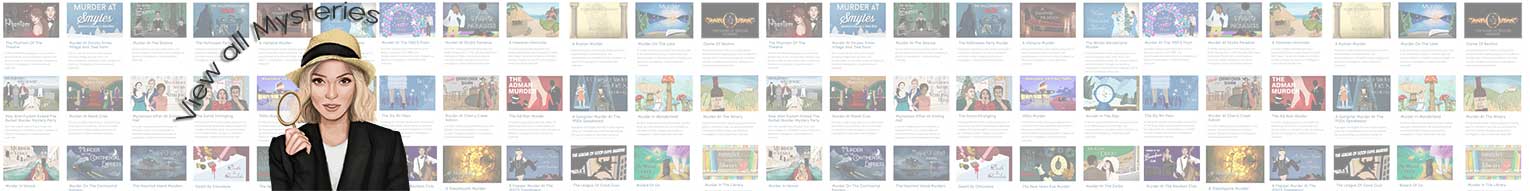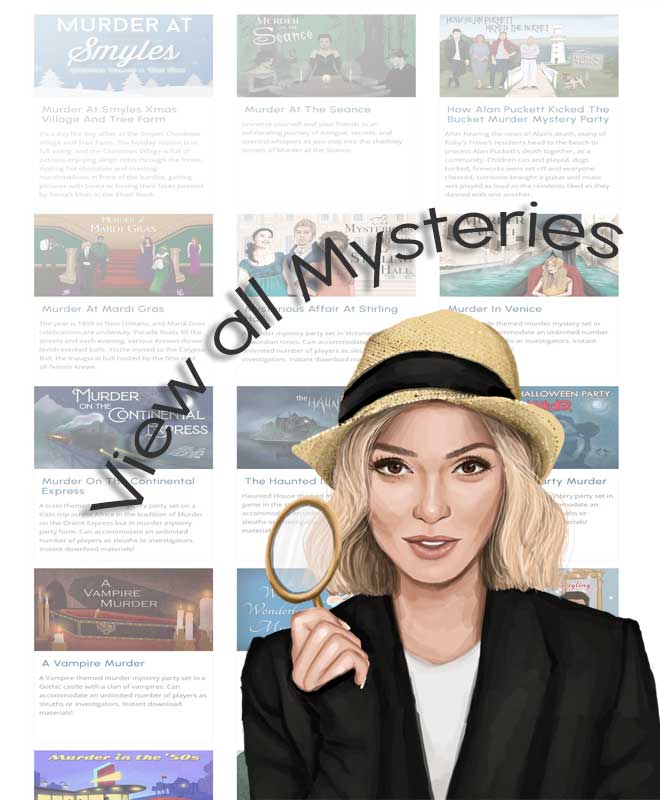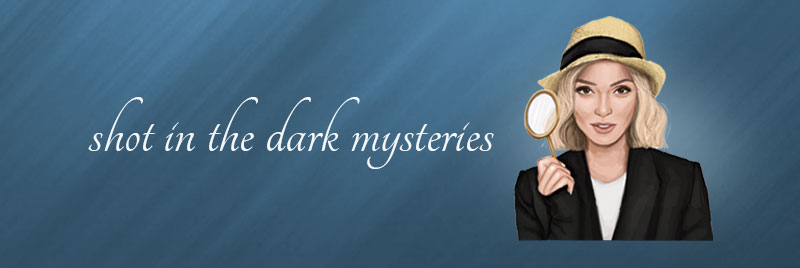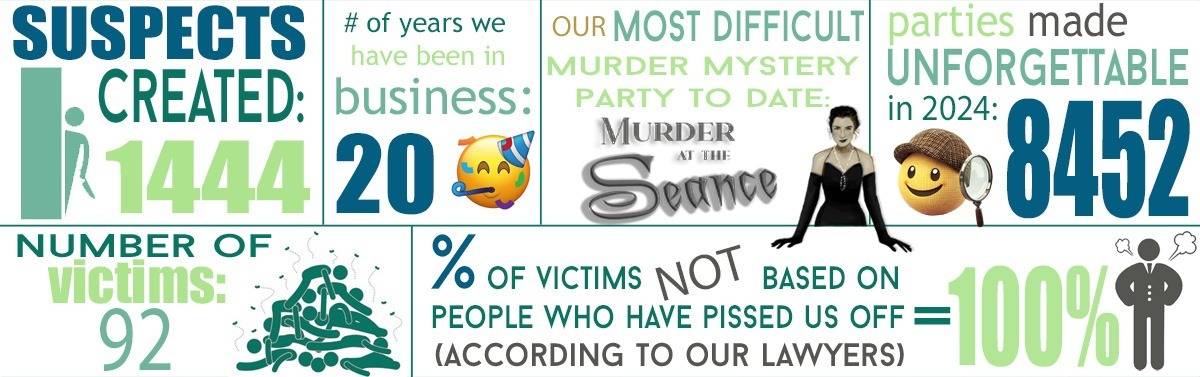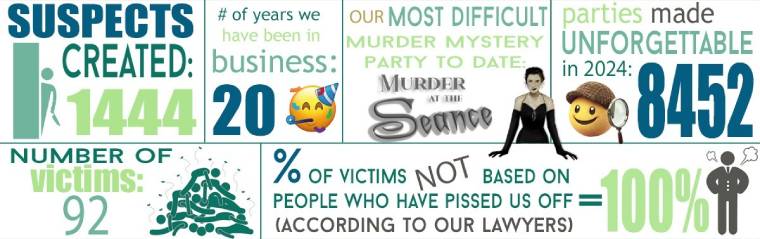So You’ve Been Invited to a SHOT Murder Mystery on Zoom! Now What?!
You should definitely RSVP Yes to the Host, because it is going to be a killer night! Shot In The Dark Mysteries is the original interactive, mingle mystery party! Our true-investigation style is what makes our mystery experiences so unique and fun! We have kept that format for our virtual parties.
Are you looking to Host a murder mystery on Zoom instead? Read our guide: How to Host a Virtual Murder Mystery using Zoom
Here we have listed the 10 Steps to Playing a SHOT Murder Mystery Party on Zoom! Some of them are listed as optional. Those are just there to make the party more engaging and interactive.
Before the Party
1. Create a Zoom Account (optional)
You can join a Shot In The Dark Mysteries’ virtual murder mystery party with a Basic (free) Zoom plan! Visit Zoom.us to sign up and get acquainted with the app. However, an account is not required to play!
2. If You Are a Suspect, Read the Suspect Guide
If you are going to be a Shot In The Dark Mysteries’ Suspect, your Host will send you over the Suspect Guide! Reading the Suspect Guide is a MUST! It will give you full instructions on what to do at the mystery and how to prepare. You will learn juicy tidbits about your character, and learn your ‘share’ and ‘hide’ information. As the names suggest, you will want to share your ‘share’ information with anyone who comes your way – it has information about your movements around the time of the murder, as well as information about others that will help deflect the suspicion off of you!
The ‘hide’ information is just that – meant for hiding. You want to keep this information secret as much as possible – without lying! If someone asks you directly about your hide information, you have to answer, and answer honestly, but you don’t want to blurt it out the same way you do with the ‘share’ info!
Just remember that as a suspect, you can, and should, still investigate! The killer doesn’t know they are the killer – which means that the killer could be YOU!
3. Visit the Play! Site!
Shot In The Dark Mysteries has a great resource for those attending parties, and that’s the PLAY! site. The PLAY! Site gives you a lot of information on what to expect at the party, a bit about the victim, a list of the suspects so you can get familiar with them, potentially a trailer and more! Visit the PLAY! site to learn more about the mystery, view the suspects in advance and get an edge on everyone else! All you need to access the PLAY! site for your virtual murder mystery party is to ask your host which mystery and which version (ie: how many suspects- for example, 3 females and 3 male suspects) you will be investigating! Once there, find the mystery, then select the version! The PLAY! site can be accessed here:
https://www.shotinthedarkmysteries.com/play/
4 . Customize your Avatar
If you do have an account, in your personal Zoom profile you can update your Avatar (profile image) to reflect your suspect or character for the murder mystery!
Go to My Account and then Profile
Select ‘change’ under the square and upload your image. The file size must be less than 2mb. If you already have a photo for your Zoom profile, consider customizing it for the party. Just remember to change it back before you have any work meetings!
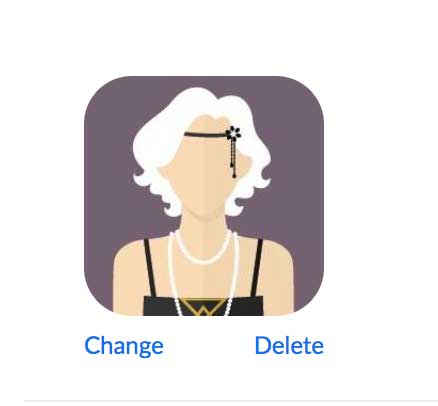
Joining the Party
5. Download Zoom
Download the desktop client or mobile app prior to the virtual murder mystery party. Familiarize yourself with how to join a meeting. Otherwise, it will require you install it once when you join the party.
This Zoom Help Article will provide all the details on Joining a Meeting.
6. Join the Party!
There will be a Link and/or a Meeting ID that the Host sent out with the invitations. You will use that to join your meeting via the desktop client or mobile app. In this one instance, ‘meeting’ actually means ‘party’!
Right away, you must select to connect your audio. Then, in a second step, you must also turn on your video camera by clicking the little video icon that, at first, will have a red line through it. Once the Zoom app opens, you may be entered into a virtual waiting room until admitted by the Host.
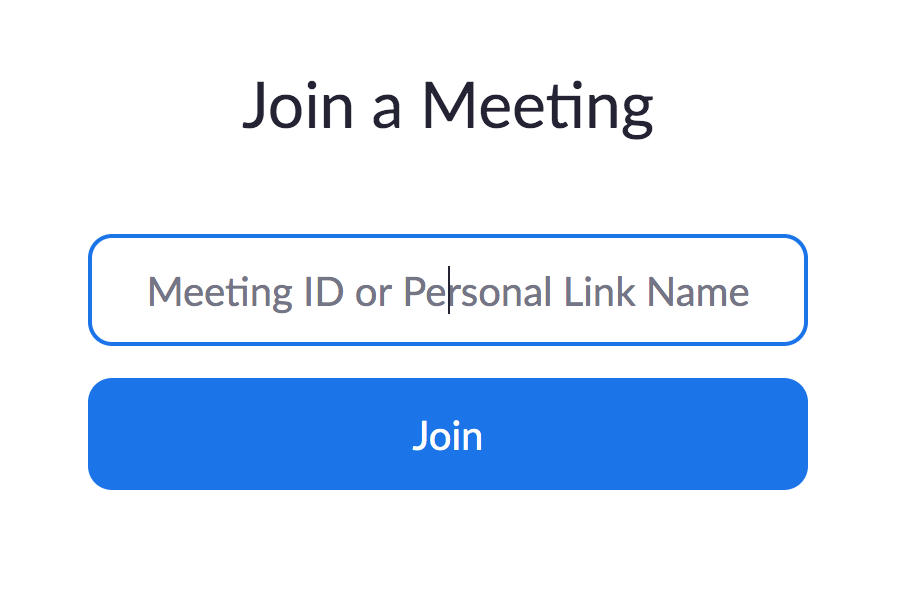
7. Change Your Name
Once you’re inside the venue, you can change your name! Even if you aren’t a suspect, you can still be a fun character simply by using a different name chosen by you! (It’s your chance to be Phryne Fisher, Ben Jones, Miss Marple or even Sherlock Holmes for the evening!) Click on Participants to see the list down the side. Click on More and then Rename to enter your mysterious pseudonym.
8. Change Your Virtual Background
Time for a Virtual Background to really bring the mystery to life!
Click on the up arrow next to the video again and select Virtual Background. If your computer doesn’t have the functionality, Zoom will require a green screen OR a solid background with uniform lighting. Play around with it to get your optimal background. Remember to visit SHOT Zoom Backgrounds. We have created some custom backgrounds to go along with our most popular mysteries!
9. Investigate the Murder
There has been a murder! The Host of your virtual murder mystery will play or read the Announcement of Murder! This will give you all of the backstory that you need to become a sleuth and investigate whodunit! Some Hosts will also have each of the suspects introduce themselves and their character by using the suspect descriptions included in your guides.
Each murder mystery party is a little different and the Host will explain how they want it to run. If you’re a suspect, you answer questions with the ‘share’ and ‘hide’ information. You can also choose to join in the investigation! As a sleuth, you are all about interrogating each of the potential killers!
10. Cast your Accusations
The Host will let you know how long you have to interrogate the suspects and add up the evidence. Then, everyone will cast their accusations! Doing this through the chat can be a great way to make sure everyone stays honest with their picks! Sometimes, the Host will have you go around and explain why you accused a certain suspect!
Now that the accusations have been cast, the Host will play or read the Big Reveal! With Shot In The Dark Mysteries, there is always a story that ties everything together!
That’s It, That’s All!
Time to wrap up the party and plan for the next one! We LIVE for your pictures, even your virtual mystery party pictures, and we love to see how you bring our mysteries and characters to life. Remember to take screen shots and share them – we are @shotinthedarkmysteries on Instagram, Facebook and Google.